價格:免費
檔案大小:31.8 MB
版本需求:需要 iOS 8.0 或以上版本。與 iPhone、iPad 及 iPod touch 相容。
支援語言:英語
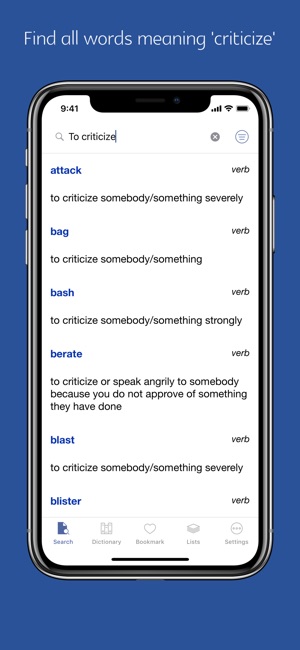
This app provides the English meaning dictionary
●● Awesome feature: Find words by definition
- Find synonyms. For example: find all adjectives meaning “bad unpleasant” (awful, dreadful, aggravating, etc)
- Find suitable words. For example: find a verb that means “prevent something from happening”. (foil, preclude, etc.)

-Find words, phrases, idioms by topics.
For example:
find all idioms that say about danger, war, love, etc.
find all adjectives that describe feeling (acrimonious, appalled, awed, buoyant, etc.)

find all adjectives that describe somebody's ability (competent, visionary, gifted, enterprising, etc.)
find all nouns that are often used in politics, education, science, philosophy, etc. (search with keyword: politics, political, etc.)
find all nouns that indicate a particular state or situation
find all vocabulary and phrases that are often used in law, business, medical, biology, computer science etc. (search with keyword: law, legal, etc.)
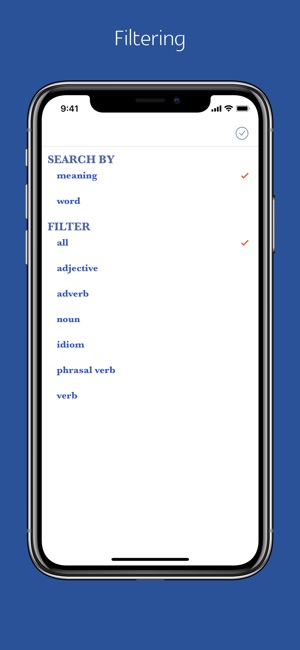
-Find similar vocabulary. For example: find all words meaning “a weapon” (dart, dagger, cudgel, etc.)
If you are writing a book, an essay, a paper, etc and at a loss for word, this app will be very useful for you. You just need to type keywords and select filter options. The app will show all results that match your query.
●Word with different meanings
- One word can have different meanings, this app will help you to explore all meanings of a word

For example: “contain” is a verb meaning “to has something inside”. It has two other meanings
Contain: “to keep your feelings under control”
Contain: “to prevent something harmful from spreading”
● Filter option:

- Search by meaning or by word
- Show all results or show only adjective, adverb, noun, idiom, phrasal verb, verb.
- Use space to separate keywords
● Lists

- Create your own list
- Add an entry into your list
● Basic features:
- Search feature
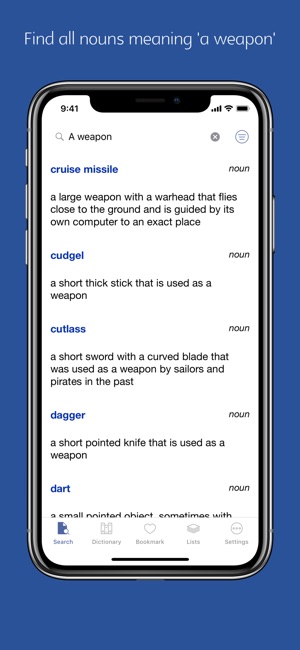
- Bookmark feature
- Pronunciation audio
- Each entry has detailed meaning and sample sentences
● If you want to give feedback, please use the feedback feature in the settings

支援平台:iPhone, iPad
